The CRN stands for Common Reference Number and consists of 12 digits. The CRN is issued to members of the Social Security System (SSS) and the Government Service Insurance System (GSIS) when they apply for a Unified Multi-Purpose ID (UMID) card.
The purpose of the CRN is to serve as the common identification number of the four government agencies in the UMID card: the SSS, GSIS, Pag-IBIG, and PhilHealth. Although an individual can have different numbers with these agencies, he can only have one CRN.
The 12-digit CRN is printed on the upper-right portion of the UMID card, and is printed in this format: The CRN also serves as the ID number of your UMID card.
PRN is different from CRN or Common Reference Number. This is also not the same as the SSS Number.
Effective January 16, 2018, SSS members especially the Self-employed, Voluntary, OFWs and Non-working spouse members are expected to have their own Payment Reference Number when paying SSS contribution at the SSS Branch Cashier or at any accredited payment centers.
Read More: How To Send Money From GCash To Paymaya Account
Table of Contents
How To Know Your SSS CRN
Only people who have a UMID card have a common reference number, as previously stated. If you don’t have a UMID or don’t recall having one, it’s preferable to visit your SSS branch to receive one. If you don’t have a UMID, there’s no use in asking SSS about your CRN. Unless you apply for a UMID, the SSS will not generate a common reference number for you.
Check Your UMID Card
Obviously, checking your UMID card is the quickest and easiest approach to find out your CRN.
The CRN is found on the front of the UMID card, immediately below the “UMID” seal or emblem, in the upper-right corner. In this format, it begins with the letters “CRN” and is followed by 12 digits:
The common reference number is positioned above the photo of the cardholder or member on the former UMID issued from 2011 to 2015.
Login To SSS Account Or Mobile App
If you don’t have access to your UMID, you can find out your CRN by logging into your My.SSS online account. You can also use the SSS app on your phone (download from Google Play or the App Store).
Your common reference number will appear underneath your name and SS number after you log in to Mine.SSS.
Do you need to create a My?SSS account? Simply create a free account here. If you’ve forgotten or lost your password, you can reset it.
Read More: How To Convert Load To GCash
3 Easy Steps To Get SSS PRN Online
Logging onto Mine.SSS, the Social Security System’s online platform, is the quickest way to obtain your Payment Reference Number.
Step 1
- Go to the SSS website, sss.gov.ph, and enter your User ID and Password to access your SSS Online Account.
- If you haven’t already done so, click the button below that says “Not yet registered in My. SSS?” or watch this video tutorial on SSS Online Registration:
Step 2
Once you’ve logged in, go to the main navigation menu and pick the Payment Reference Number (PRN) tab.
Step 3
The page will display your Payment Reference Number (PRN). The information on this page was derived from your previous SSS contribution payment.
How To Print SSS PRN SOA
You can print or update the SOA if you want to.
To print your SOA with your PRN to provide when paying your SSS contributions, click the “Print Statement of Account (SOA)” button.
If you want to alter the Applicable Period, Monthly Contribution Amount, or Membership Type, click the “Edit SOA” button.
How To Edit SSS PRN SOA
Enter the relevant information and click Submit Request to modify the SOA.
Why Use SSS Payment Reference Number (PRN)
When you pay your SSS contributions with the PRN, the system posts your payment in real-time.
You will be able to see your contributions in your SSS account immediately after you have paid them.
This means that the posting of contributions and the processing of SSS benefits will no longer be delayed.
Follow Techadvices for the Best of the Technology.


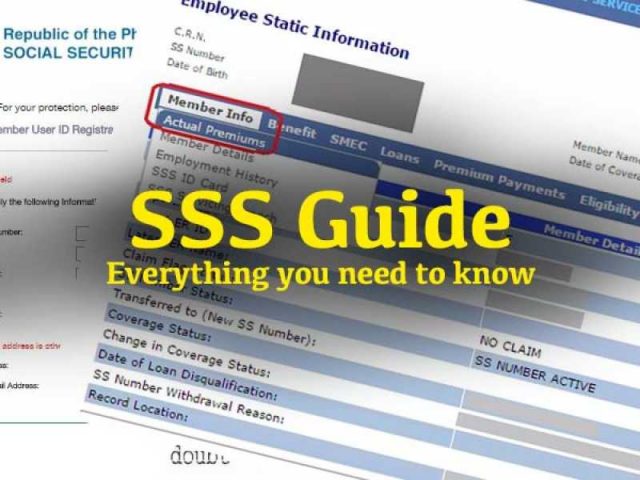

![How To Fixed We Limit How Often Instagram [Ultimate Guide] How To Fixed We Limit How Often Instagram](https://www.techadvices.org/wp-content/uploads/2022/05/How-To-Fixed-We-Limit-How-Often-Instagram-238x178.jpg)

